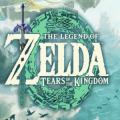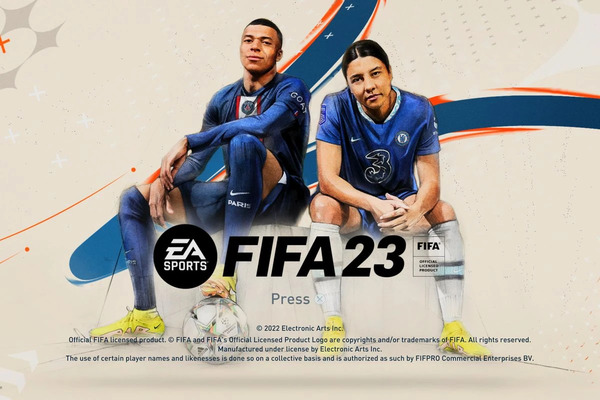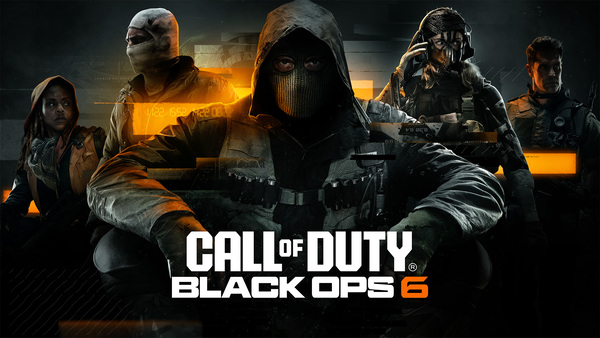Popular Now
Gacha Club, developed by Lunime, is far more than a simple character creation game. With its combination of anime-style design, deep customization options, and a surprisingly engaging RPG-style battle system, Gacha Club allows players to tell stories, design unique characters, and engage in tactical combat. Whether you're new to the game or an experienced player looking to elevate your skills, this guide provides a comprehensive "how-to" on mastering every aspect of Gacha Club. From customizing your characters and making dynamic scenes to dominating in battle mode, this 2000+ word guide walks you through it all.

Getting Started with Gacha Club
Before diving into customization or battles, it’s crucial to understand the foundational elements of the game. Gacha Club offers a variety of gameplay modes that are unlocked right from the start.
Choosing Your Platform
Gacha Club is available on mobile (Android, iOS) and Windows. Each version plays similarly, but the Windows version allows for easier screenshotting and exporting scenes for content creators.
Exploring the Main Menu
The main menu gives access to:
-
Studio – Create scenes and stories
-
Gacha – Randomly pull units and items
-
Units – Customize characters for story or combat
-
Battle – Engage in RPG-style battles
-
Mini Games – Earn gems and currency
Familiarize yourself with the layout to streamline your creative and gameplay process.
Creating Your First Character
Customization is at the heart of Gacha Club, with thousands of combinations available to personalize characters.
Character Slots and Templates
Gacha Club gives you 10 main slots (with additional backups) to create your original characters (OCs). Each can be adjusted individually with:
-
Hairstyles
-
Outfits
-
Weapons
-
Facial expressions
-
Colors
Best Practices for OC Design
Start with a theme or personality to help guide your design:
-
Use contrast between clothing and hair for standout designs
-
Match accessories to mood or story purpose
-
Utilize presets to quickly build and then personalize
Once your character is ready, give them a name, favorite color, and personality traits using the profile tab.
Advanced Customization Tips
After your first OC, it’s time to go deeper with fine-tuned customization.
Layering and Positioning
Each character’s features are layered, allowing for visual complexity:
-
Adjust accessory layers for effects (e.g., halo behind vs. in front)
-
Use poses to shift arms or legs for dynamic impact
Color Coordination
Stick to a 2-3 color palette for cohesion. Utilize:
-
Advanced Color Picker to customize each section
-
Transparency sliders to simulate shadows or ethereal effects
Keep in mind that you can mix and match styles, such as combining school uniforms with fantasy elements for creative hybrid looks.
Setting Up the Perfect Studio Scene
Gacha Club’s Studio mode allows you to create visual stories using your characters and backgrounds.

Using Backgrounds and Props
Choose from over 600 backgrounds or upload your own. Use props (e.g., furniture, effects) to build detailed settings. Position characters to suggest depth:
-
Use blur settings for distant characters
-
Add shadow overlays to ground your scene
Dialogue and Posing
You can assign up to 10 characters per scene and add dialogue boxes to each. Poses are pre-set, but with smart layering and camera use, you can simulate motion or emotion.
Tip: Make a storyboard to plan out complex story scenes for animation-style sequences.
Navigating Gacha and Currency Systems
The Gacha system lets you acquire battle units, pets, and resources—but it doesn’t require real-world money.
Currency Types
There are three currencies in the game:
-
Gems – Used for gacha pulls
-
Gold – Upgrades units
-
Battle Tickets – Required for specific modes
Earning Without Spending
You can earn all resources through:
-
Mini games
-
Story and Battle modes
-
Daily log-ins
Avoid unnecessary spending by targeting units needed for your current team or build.
Building a Balanced Battle Team
Gacha Club includes a robust RPG battle mode where characters fight using skills and elemental synergy.

Understanding Elements
Each character has an element—Fire, Water, Wind, Light, or Dark—which affects damage dealt:
-
Fire beats Wind
-
Wind beats Water
-
Water beats Fire
-
Light and Dark are strong/weak against each other
Team Composition Strategy
Include a mix of:
-
Attackers (high damage)
-
Tanks (high HP and defense)
-
Healers or supporters (buffs/debuffs)
Balance elements to counter enemy types in campaign or tower modes.
Leveling Up and Progression
Upgrading characters increases their power for battles. However, it’s important to upgrade wisely.
Level Caps and Awakening
Characters have level caps depending on rarity and upgrade level. Use gold and awakening items to:
-
Unlock new skills
-
Increase max level
-
Enhance elemental strengths
Item Management
Don’t waste rare materials on every character. Focus on your main team. Use item drops from story missions and elemental training zones to farm efficiently.

Mini Games and Their Hidden Value
Mini games may seem minor but offer major returns for long-term play.
Game Options
There are four mini games:
-
Lemo & Yuni Dance – Timing-based
-
Usagi vs. Lemo – Tap shooter
-
Mascot Whack – Reflex tester
-
Memory Match – Puzzle style
Resource Gain
These mini games offer:
-
Fast gem accumulation
-
Practice for reflexes
-
Casual fun between grind-heavy activities
Aim for high scores daily to quickly build your currency stores.
Telling Stories with Your OCs
Gacha Club’s community thrives on story-driven content. You can use Studio scenes, external editing apps, and social media to share your work.
Creating Plotlines
Develop simple arcs using your characters:
-
Setup → Conflict → Climax → Resolution
-
Use expressions, backgrounds, and props to support emotional beats
Sharing Content
Popular platforms for Gacha storytelling:
-
YouTube
-
TikTok
-
Instagram
-
Discord servers
Edit your screenshots with apps like CapCut, IbisPaint, or Canva to enhance them before sharing.
Exporting, Importing, and Backing Up Characters
Your creations are valuable—make sure you don’t lose them.
Character and Scene Codes
Each character and scene has a shareable code. Use this to:
-
Back up OCs
-
Share with friends
-
Download community-created content
Export Settings
Use the export tool to:
-
Save PNGs of scenes
-
Create animated sequences with other apps
-
Backup data to your computer
Regular exports can prevent data loss from accidental deletion or app reinstallation.
Conclusion
Gacha Club may appear simple on the surface, but beneath its colorful design lies a deeply creative and strategic game. From designing visually stunning OCs and building cinematic story scenes to forming strong battle teams and managing resources, mastering Gacha Club takes both creativity and planning. By following this guide, you’ll have all the tools you need to make the most out of every feature—whether you're telling gripping stories or climbing the Battle Tower. Dive in, create your world, and join a global community of storytellers and strategists.