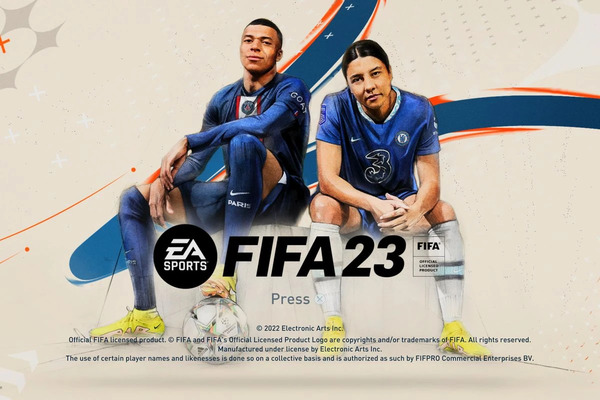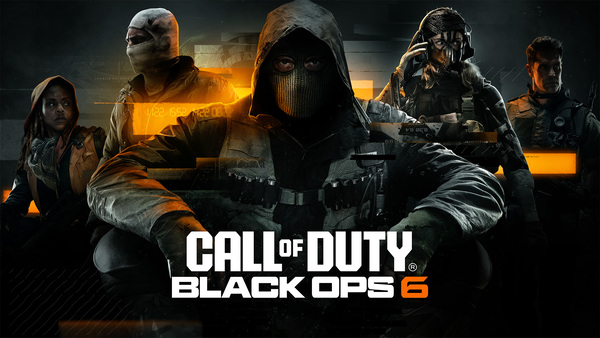Popular Now
Geometry Dash is known for its high-speed platforming, intricate level design, and demand for pixel-perfect precision. Among its many gameplay features, Dual Mode stands out as one of the most disorienting and skill-intensive mechanics. Rather than focusing on general gameplay or beginner-level concepts, this article explores Dual Mode in depth—how it works, its evolution, strategies for mastering it, and the psychological effects it has on players. We’ll analyze how this mechanic transformed from a novelty to a staple challenge in custom and official levels. If you've ever been thrown off by mirroring controls or struggling to manage two icons simultaneously, this guide is for you.

1.The Origins of Dual Mode
The Update That Changed Everything
Dual Mode was introduced in Update 1.9, a major leap forward for Geometry Dash’s gameplay diversity. Prior to this update, players controlled only a single icon per level segment. The idea of controlling two icons simultaneously—each possibly reacting differently to gravity, mode, and control inversion—completely redefined the game’s difficulty curve.
Why Dual Mode Was Revolutionary
Dual Mode wasn’t just a gimmick; it added a multitasking challenge that tested coordination in a way no previous feature had. It opened the door for creative level design, where synchronization and spatial awareness became essential. From a player psychology perspective, it required the brain to process two distinct sets of inputs, creating a form of cognitive overload that was both exhilarating and frustrating.
2.First Encounters with Dual Mode
Early Levels Featuring Dual Mode
The first official level to include Dual Mode was “Deadlocked,” a Demon-level challenge that many players cite as their first real battle with the mechanic. In its initial usage, Dual Mode appeared in short bursts, acting as a novelty more than a core mechanic.
Player Reaction and Community Response
The Geometry Dash community responded with a mix of awe and confusion. Forums and YouTube comment sections lit up with discussions about “inverted brain control” and “mirror movement rage.” It quickly became a badge of honor to conquer a level featuring Dual Mode.
3.Understanding the Mechanics
How Dual Mode Works
In Dual Mode, the screen splits and shows two icons that are controlled simultaneously. These icons may mirror each other, move in the same direction, or invert controls entirely, depending on the level’s design.

Key Parameters:
-
Orientation: Both icons can be upright or inverted.
-
Mode: Cube, ship, wave, etc.—each icon may have different forms.
-
Gravity: Dual Mode often features one icon with inverted gravity.
What Makes It Difficult
The difficulty lies in mental desynchronization. For example, pressing jump might make the left icon leap upwards and the right icon drop down. This unpredictability can lead to visual overload, resulting in constant failure if your coordination isn't perfectly tuned.
4.Player Psychology in Dual Mode
Multitasking and Brain Strain
Dual Mode exploits your brain’s difficulty in handling asymmetrical input. Unlike rhythm-based segments, Dual Mode doesn’t allow players to rely on pattern recognition alone—it demands conscious awareness of two independent yet linked actions.
Training the Mind to Split Focus
Mastering Dual Mode means training your brain to create dual attention pathways. Some players even report developing new reflexes after hours of practice, akin to learning how to play piano with both hands independently.
5.Strategy Development and Practice Methods
Practicing One Side at a Time
Many top players recommend focusing on one icon first and visualizing the second as a passive shadow until you build confidence. Tools like custom practice levels help isolate difficult Dual Mode sections.
Effective Practice Tips:
-
Use slow speed portals in editor mode.
-
Disable one half visually using color transparency.
-
Practice mirrored movement offline with tracing tools.
Using Memory Cues
Dual Mode success often hinges on memory patterns. Because reaction speed can’t always compensate for difficulty, memorizing icon positions, gravity switches, and mode transitions is key.
6.Dual Mode in Custom Levels
The Rise of Dual-Dominant Levels
With the update enabling Dual Mode, creators began designing levels where dual gameplay was no longer a side feature, but the centerpiece. Notable examples include community levels like “Jawbreaker” and “Supersonic,” which elevated Dual Mode from a mechanic to an art form.
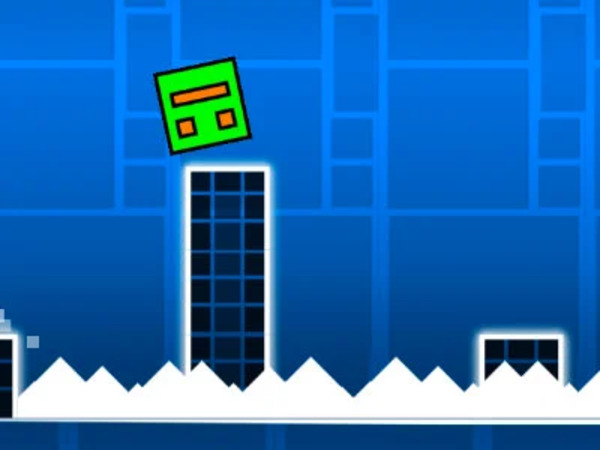
Creative Implementations
Custom level creators have pushed Dual Mode further than the official levels ever did:
-
Dual wave sections requiring pixel-perfect navigation.
-
Mirror duals where left and right icons must cross without touching.
-
Gravity flip spam duals with rapid shifts that confuse timing.
7.Advanced Techniques for Dual Mode
Mental Mapping and Predictive Movement
High-level players develop mental maps that anticipate icon positions and allow pre-emptive input. This ability to predict outcomes from visual cues instead of reacting to them is crucial in dual-heavy levels.
Utilizing Sync in Audio
Many elite players use the music beat as an anchor to synchronize both icons. While audio cues are helpful in general gameplay, they become essential in Dual Mode for managing jump timing and gravity toggles.
8.Dual Mode Across Game Modes
Differences Per Icon Type
Each gameplay mode reacts uniquely in Dual Mode. Here’s a breakdown:
Cube
-
Traditional jump-and-land play.
-
Trouble arises with opposing gravity.
Ship
-
Requires managing altitude simultaneously.
-
Dual ships are notorious for crashing from desync.
Wave
-
Possibly the hardest Dual Mode variant.
-
Requires ultra-fast, opposite-direction tapping.
Robot and Spider
-
Click-timing challenge.
-
Spider duals rely on frame-accurate clicking.
Mode-Specific Tips
-
Dual cube: Focus on floor icon and follow rhythm.
-
Dual wave: Anchor vision in the center of the screen and tap evenly.
-
Dual ship: Tap strength must be balanced; avoid overcompensating.
9.Tools and Mods That Help
Practice Mods and Editor Use
Geometry Dash’s editor mode allows creators and players to test Dual Mode in a sandbox environment. Mods like Mega Hack V7 offer frame step and noclip, enabling in-depth study.
Recommended Tools:
-
Mega Hack V7 (frame step, slow motion).
-
GD Share (practice level downloads).
-
OBS Replay (re-watch difficult dual segments).
Analytics and Feedback Tools
High-level players use replay analysis software to evaluate click timing, spacing, and dual icon alignment. This kind of feedback helps correct micro-errors.
10.The Future of Dual Mode

Community Trends
As Geometry Dash 2.2 looms, many expect Dual Mode to evolve with new icon combinations and triggers. Speculation includes:
-
Tri-mode gameplay.
-
Player-defined dual sync settings.
-
Gravity inversion mid-dual transitions.
The Role of Dual in the Meta
Dual Mode has gone from an occasional challenge to a litmus test of elite skill. It’s become a rite of passage among dedicated players, and future updates are likely to deepen its complexity.
Conclusion
Dual Mode in Geometry Dash is more than just a mechanic—it’s a transformative experience that demands focus, strategy, and an elevated level of hand-eye coordination. From its humble beginnings in Update 1.9 to becoming the centerpiece in some of the game’s hardest levels, Dual Mode reshaped how players think about movement and timing. Mastery isn’t just about clicking fast—it’s about reprogramming your brain to think in mirrored logic. Whether you’re a novice encountering Dual Mode for the first time or a seasoned demon-slayer aiming for perfect synchronization, understanding this mechanic will elevate your gameplay and deepen your appreciation for Geometry Dash's brilliant design.