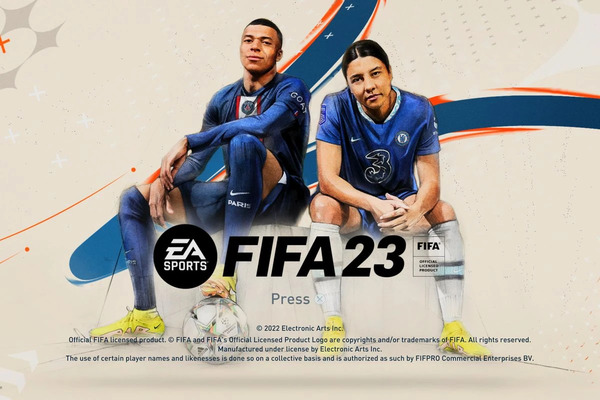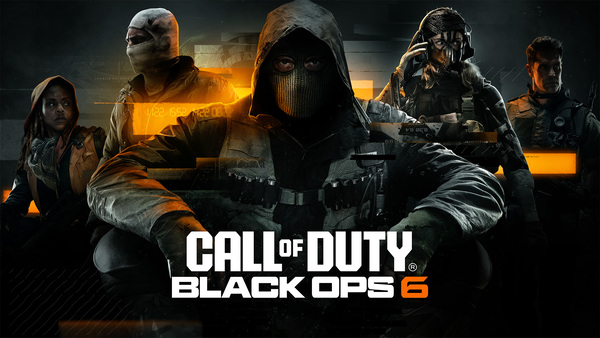Popular Now
Gacha Club, developed by Lunime, is a game that blends character customization, storytelling, and turn-based combat in a colorful anime-styled universe. Unlike most mobile games, Gacha Club is completely free and offline, offering a vast suite of tools for creating original characters (OCs), designing scenes, and building teams for combat. Whether you’re a creative storyteller, aspiring designer, or casual gamer looking for fun, this guide will walk you through everything you need to know to master Gacha Club. From character design to story mode strategy, here’s your step-by-step breakdown of how to become a true Gacha master.
1. Getting Started: Understanding the Basics of Gacha Club
What Is Gacha Club?
Gacha Club is a casual role-playing game that allows players to create anime-style characters, dress them up, build scenes, and engage in battles using turn-based tactics. Unlike typical gacha games, you don’t need to spend real money to unlock features or units—everything is available through gameplay.

Initial Setup and Navigation
After installing the game, you’ll be introduced to various modes including:
-
Studio Mode for creating scenes and stories.
-
Unit Mode for designing characters.
-
Battle Mode for engaging in fights.
-
Gacha Mode to summon new units.
-
Mini Games to earn gems and bonuses.
Spend your first hour exploring the main menu, customizing your first character, and familiarizing yourself with navigation.
2. Designing Your First Original Character (OC)
Starting with a Blank Canvas
Gacha Club allows you to create up to 100 custom characters. Tap into your creativity by adjusting:
-
Hair styles
-
Facial features
-
Outfits
-
Accessories
-
Colors
Each category offers hundreds of options. Begin with the default character and personalize each element to bring your vision to life.
Using Presets and Inspiration
If you’re not ready to design from scratch, use the built-in presets. These are pre-made characters that you can edit or use for inspiration. Many players start by recreating characters from anime or their favorite shows before transitioning to original designs.
3. Mastering Studio Mode: Building Scenes and Stories
Setting the Stage
Studio Mode is where your creativity truly shines. You can add up to 10 characters, choose from dozens of backgrounds, and place props to design complex scenes. This is perfect for making comics, memes, or even animated stories.
Dialogue and Posing
Add dialogue boxes to create conversation or narrative scenes. Use the pose and expression controls to make characters look surprised, angry, or happy. You can also manipulate size, rotation, and layering to give depth to your visuals.
Tips for Storytelling:
-
Use consistent character designs
-
Plan your story with a beginning, middle, and end
-
Create cliffhangers to keep viewers engaged
4. Advanced Character Customization Techniques
Layering and Color Coordination
Customization isn’t just about picking cute outfits. To stand out, learn how to layer clothing, match color palettes, and accessorize strategically. Use matching tones and avoid color clashing unless for effect.

Eye-Catching Edits
Gacha Club’s internal editor lets you go beyond just clothing:
-
Add glow effects to eyes
-
Use outlines and shadows for emphasis
-
Combine face accessories for unique looks
Advanced creators often use external apps like Ibis Paint X to enhance screenshots with custom effects.
5. Unlocking and Summoning Characters through Gacha Mode
Understanding Gacha Currency
You can summon characters in Gacha Mode using two main currencies:
-
Gems: Earned through battles and mini games
-
Gold: More common but used for less powerful summons
There are no real-money purchases, but farming gems efficiently can help you summon rare units faster.
Best Practices for Summoning:
-
Save your gems for 10x summons
-
Check for banner events with boosted drop rates
-
Keep duplicates for awakening your characters later
Summoning Tips:
-
Prioritize 5-star and 6-star units
-
Avoid wasting gems on repeat pulls
-
Aim for team synergy
6. Building a Combat Team for Battle Mode
Understanding Team Composition
Battle Mode allows you to form a team of 7 units: 5 frontliners and 2 backline support characters. Build teams based on unit type and elemental affinity (Fire, Water, Wind, Light, Dark, Corrupted, or DJ).
Roles and Strategy
Each unit has specific strengths:
-
Attackers: High DPS, low defense
-
Defenders: Absorb damage
-
Support/Healers: Buff allies or heal HP
Mixing roles improves your chances of winning tougher battles.
Team Building Tips:
-
Avoid stacking one element
-
Upgrade units equally to maintain balance
-
Swap units depending on the enemy element
7. Progressing in Battle Mode: Story, Tower, and Training

Story Mode
Advance through a series of stages with increasing difficulty. Completing chapters unlocks gems, characters, and XP.
Tower Mode
Climb progressively harder floors for high-tier rewards. It’s best to use balanced teams and prepare for boss fights.
Training Mode
A great place to test combos or level up characters. It also helps with understanding your team's strengths and weaknesses.
Tips to Progress Faster:
-
Use XP boosts before entering modes
-
Save heals for boss stages
-
Upgrade weapons and armor between stages
8. Leveling Up and Awakening Characters
Leveling and Enhancing
Characters earn experience through battles or XP items. To level up faster:
-
Use XP Slimes (earned from battles or mini games)
-
Prioritize leveling key members of your team
-
Equip weapons and pets to increase stats
Awakening Units
Once a character reaches the level cap, you can “Awaken” them to increase their power. Awakening requires duplicates and special materials.
Best Practices:
-
Awaken rare units first
-
Farm materials daily
-
Use gold efficiently—avoid spending on unnecessary units
9. Earning Resources Through Mini Games and Events
List of Mini Games
-
Usagi vs Neko: Side-scroller shooter
-
Lemo & Yuni Dance: Rhythm game
-
Miko’s World: Memory game
These mini games are great for earning gems, gold, and XP materials.
Participating in Events
Occasional in-game events offer time-limited rewards. Stay updated through Lunime’s social media or community boards.
Resource Farming Tips:
-
Play daily to stack currency
-
Use energy boosts when available
-
Don’t skip daily log-in rewards
10. Sharing, Exporting, and Joining the Community
Exporting Your Creations
Gacha Club allows users to export character codes, screenshots, and full scenes. You can save your work and share it on platforms like TikTok, YouTube, or DeviantArt.

Joining the Gacha Community
There are large Gacha communities on:
-
YouTube (Gacha stories and memes)
-
Discord (roleplay and OC trading)
-
Reddit (tutorials and fan art)
Engaging with the community helps you improve your design skills, find friends, and get inspiration.
Tips for Community Involvement:
-
Always credit original creators
-
Participate in challenges and collabs
-
Stay respectful and avoid copying without permission
Conclusion
Mastering Gacha Club is a rewarding experience that goes far beyond simple gameplay. With powerful tools for creativity and strategy, the game allows you to design intricate characters, develop immersive stories, and build powerful teams to conquer battles. By exploring every aspect—from Studio Mode to Battle Mode—you unlock endless opportunities for expression and fun. Whether you’re a casual player or a content creator, Gacha Club has something for everyone. Follow the steps in this guide, and you’ll become a true Gacha Club pro.